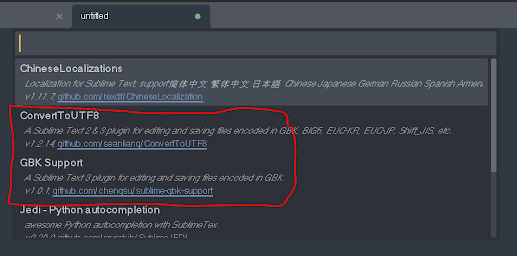https://github.com/comfyanonymous/ComfyUI 主程式
https://github.com/Fannovel16/comfy_controlnet_preprocessors Controlnet支援
安裝
git clone https://github.com/comfyanonymous/ComfyUI
cd ComfyUI\ -> pipenv --python 3.10
pipenv shell
pip install torch torchvision torchaudio --extra-index-url https://download.pytorch.org/whl/cu118 xformers
cd ComfyUI/custom_nodes
git clone https://github.com/Fannovel16/comfy_controlnet_preprocessors
cd comfy_controlnet_preprocessors
python install.py --no_download_ckpts
放入各式模型位置
ComfyUI\models\checkpoints\
ComfyUI\models\loras\
ComfyUI\models\controlnet\
啟動
cd ComfyUI
python main.py